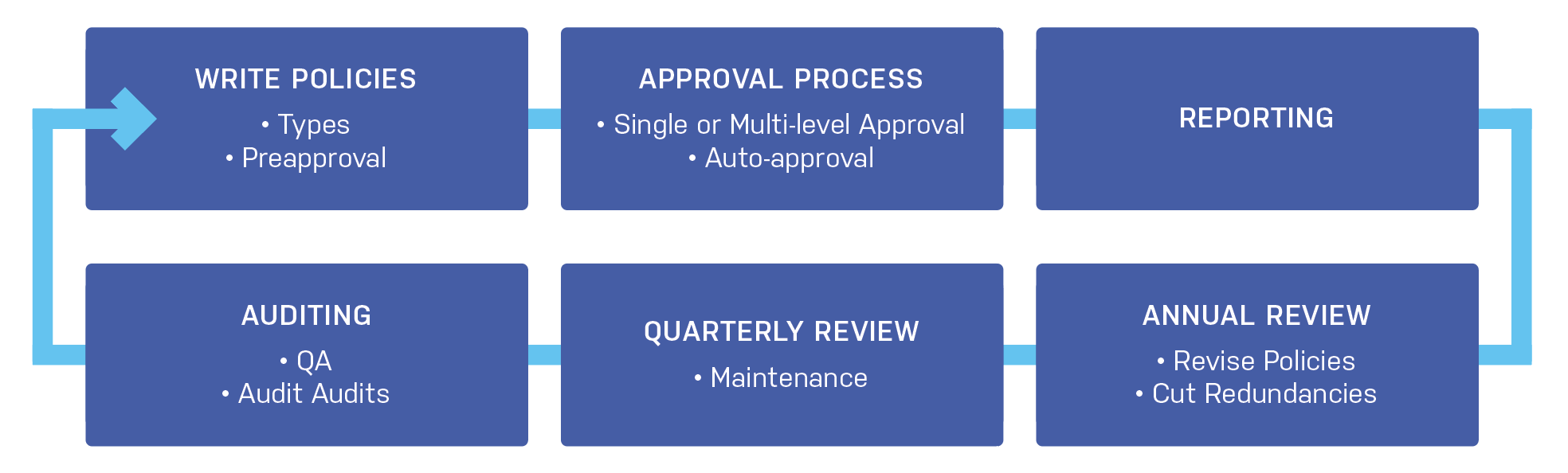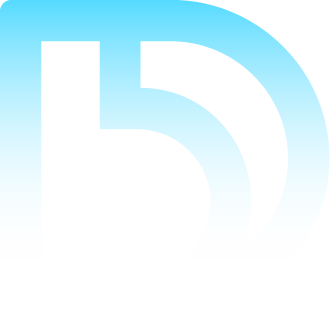The following are recommendations for managing your company’s policies to establish a smoother process, find fraud, and improve compliance.
CONDITION-BASED AUDITS
Your auditing software solution should allow you to perform audits based on conditions relevant to your organization. Canned reports are often not helpful because they are not customized to the needs of the company or industry. Instead, being able to run condition-based reports ensures that only the details relevant to your needs are retrieved.
For example, Company A might want to audit reports over $2,000, which for them is a semi-high amount of money to be spent. Company B might regularly have employees who submit expense reports of more than $5,000, making those reports exceptional and worthy of closer inspection.
In another example, Company C might request to run an audit of 10% of all reports for manual inspection—perhaps 10 out of 100. However, 10% might be unreasonable for Company D, which submits 10,000 expense reports per year, resulting in 1,000 reports to review manually.
Other reasons for condition-based audits might vary based on what the company allows employees to submit for reimbursement. Some companies provide a stipend for spousal travel, while others do not reimburse for it at all. This demonstrates that condition-based audits can be based on a wide range of criteria, including:
- Amount
- Expense type
- Vendor
- Employee type
- Type of approval (e.g., single-level vs. multi-level)
Other conditions can also be accommodated within the software.
POLICY REVIEW & ADJUSTMENTS
Having the ability to run audits against specific conditions can empower organizations with the data they need to take action. However, organizations often fail to take the next steps needed to improve their processes and save money. One critical step is identifying which policies are most often failed—and understanding why.
The audit utility can help reveal fail rates, but the next step is diagnosing the cause. Common issues include:
- Too many policies overall
- Poorly written or unclear policies
- Employees misunderstanding the rules or their purpose
Simply rewording policies can dramatically reduce failure rates. Clearer policies help employees know what belongs in an expense report and what doesn’t. Most employees aren’t trying to break the rules—they just need to understand them better.
Creating a habit of annual policy reviews and revisions helps eliminate the root causes behind high audit fail rates. Policies can become outdated or even obstructive to productivity over time. The best practice is to adjust policies continuously as issues arise and ensure a comprehensive review at least once per year.
AUDITING RECOMMENDATIONS
In addition to the above procedures for speeding up the auditing process, here are some recommendations for what you should be auditing against. These are common audits that work well.
AUDIT REPORTS EXCEEDING DEFINED AMOUNT
This amount might vary based on the usual spending patterns of your company. For some organizations, $1,000 might be a good threshold to audit because it represents a significant expense, whereas others might set that threshold at $10,000 or even higher.
AUDIT USERS WITH THE HIGHEST NUMBER OF REJECTIONS
The audit module is an excellent source of data for identifying outliers in rejection rates. Reviewing expense reports from users who experience the most rejections can provide valuable insights—not only into who is going against policy but also into which policies are being violated. This information helps determine whether the policy wording is confusing or unclear, allowing you to correct and clarify the language for employees.
AUDIT POSSIBLE DUPLICATES
Duplicate submissions represent a 200% increase in costs, making it crucial to detect and eliminate them. Duplicate amounts could be accidental or intentional, and auditing for them can yield significant savings.
AUDIT OF RANDOMLY SELECTED SET PERCENTAGE OF REPORTS
Randomly auditing a fixed percentage of reports is a best practice for ensuring system integrity. The percentage can be adjusted depending on the total number of reports in your system—higher for smaller volumes, lower for large ones.
AUDIT 100% OF EXPENSES WITHIN A SPECIFIC DEPARTMENT
If a particular department appears to be spending disproportionately more than others, it’s worth auditing all expenses within that department. This helps uncover spending trends and identify opportunities to reduce costs or improve compliance.
AUDIT A SET OF FIRST FEW REPORTS SUBMITTED BY A NEW EMPLOYEE
New employees may not yet be familiar with company policies and could unintentionally violate them. Reviewing the first 3–5 expense reports from each new employee helps catch errors early, saving time and money by addressing patterns of mistakes before they become recurring issues.
AUDIT REPORTS OUTSIDE TRAVEL POLICY DEFINED BY THE COMPANY
Companies often find value in auditing all failed reports, regardless of the reason. This approach helps identify trends in failure types, which can inform updates during annual policy reviews. The goal isn’t to accommodate failed reports but to use them as learning opportunities—improving clarity, consolidating redundant policies, and strengthening compliance overall.
AUDIT REPORTS WITHOUT RECEIPTS.
One-off situations in which receipts are not submitted can certainly happen. Perhaps a receipt got lost or was never provided in the first place. However, this can represent a major pain point for many businesses. Running this report can be very helpful in determining whether a recurring problem exists because it can identify patterns. If a particular employee is consistently asking for reimbursement without a receipt, those reports probably require closer scrutiny.